Best photo whitening apps
Today many people use social media to post their photos, and people whose smart phone camera is not well, they can use photo cleaning apps or photo whitening apps to post their photos. Let's use
See friend, there are many features in the whitening application, using which we can whiten any type of photo as well as improve it to a great extent.
ये भी देखे : Teen patti Master इनस्टॉल करें और प्रतिदिन Rs.1500 तक कमाएं
Best photo whitening apps for mobile
Most of the people are those who have a computer or laptop and they make their photo fair by editing photos with software like Photoshop, but what about those people who have a smartphone? And they also want to make their photo white or want to make their photo clear.
If you are a smartphone user, then do not worry because there are many methods and applications that help you to make your photo fair in the smartphone itself. Let us tell you which is the whitening application or what is the name of the photo cleaning application.
Pics Art
Pix Art is a photo cleaning application that is used by most people. Pix Art is also called the best photo editor application.
If seen personally, we ourselves like this application very much because in this you get all kinds of features to make the photo beautiful, with the help of which you can make your photo fair within just 1 minute and can make it attractive.
Inside this application you get facilities like beauty tools, text and stickers, unique filters, drawing tools, college maker.
How to beautify photos using Pics Art application?
- First of all install Pix Art application on your smartphone from internet or from Google Play Store and then open this application.
- After the application is open, you will see a + icon. Click on it.
- After this click on the option with Edit photo.
- After this you will go to your gallery, from there you have to select the photo you want to edit.
- After selecting the photo, you have to click on the right ✅ mark on the top side.
- After this, you will see many options on your screen, out of which you have to click on the option with Re touch and after that you have to click on the option with skin tone.
- After this you have to click on the automatic option. By doing this, your photo will automatically start becoming white. If you want, you can reduce or increase the whiteness of your photo. For this you have to use contrast or brightness.
You came Perfect - Best photo whitening app
YouCam Perfect is also a very famous photo whitening application. If any of your photo is not good then you can make it fair with the help of this application or clean that photo and you can share that photo anywhere.
In this application you can make your face soft, as well as crop your photo and resizing your photo. Let us tell you that inside this application you also get a selfie camera, through which you can take great photos.
You will not even have to edit the photo taken by this camera because it takes a very good photo. So far more than 100 million people have downloaded and used this application from the Google Play Store.
B612
This application is also a very good photo cleaner and photo whitening application. For your information, let us tell you that, mainly it is a camera application, but inside it you get all the tools to whiten the inbuilt photo.
By using which you can whiten your photo and make it fabulous and attractive. When you take a photo using the camera present in it, then that photo comes out very spectacular.
That's why there are very few people who lighten their photos even after taking them with the help of this application. Inside this application you get options like Tune Image, Brush, Overlay, Stickers, Filters, Free Hand Cropping, Text and Color, Font Style and Shadow.
Beauty Makeup - Photo Makeover
If you want, you can also take the help of this application to whiten your photo, inside this application also you get many features. More than 50 million people have installed and used this application on their smartphones from the Google Play Store.
In this whitening application, you get features like beauty makeup filters, slim face, blemishes, smooth, eyeshadow, eyeball, which you can use to make photos fairer.
Yuface
This is also a great photo cleaning application using which you can add beauty to your photos. If you have any photo which is not very clear or it is not looking attractive then you can make your photo white by using this application.
And you can also remove black spots on your photo. In this photo whitening application, apart from increasing the brightness of your photo, you also get many other features, which you can use.
In this application you get many features like u face filter, smooth skin, slim face, edit face, face changer, whitening teeth, hair color changer.
So friends, in this article you have learned about photo whitening apps! How did you like this article, do inform us through the comment, as well as share the information.
Watch More Status
- Love Status Video
- Gujarati Status Video
- Motivational Status Video
- Sad Status Video
- Romantic Status Video
- Funny Status Video
- Good Morning Status Video
- Good Night Status Video
- Mahadev Status Video
- Janmashtami Status Videos
- Hanuman Status Videos
- Raksha Bandhan Status Videos
- Attitude Status Videos
- Full Screen Status Videos
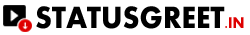
0 comment(s)